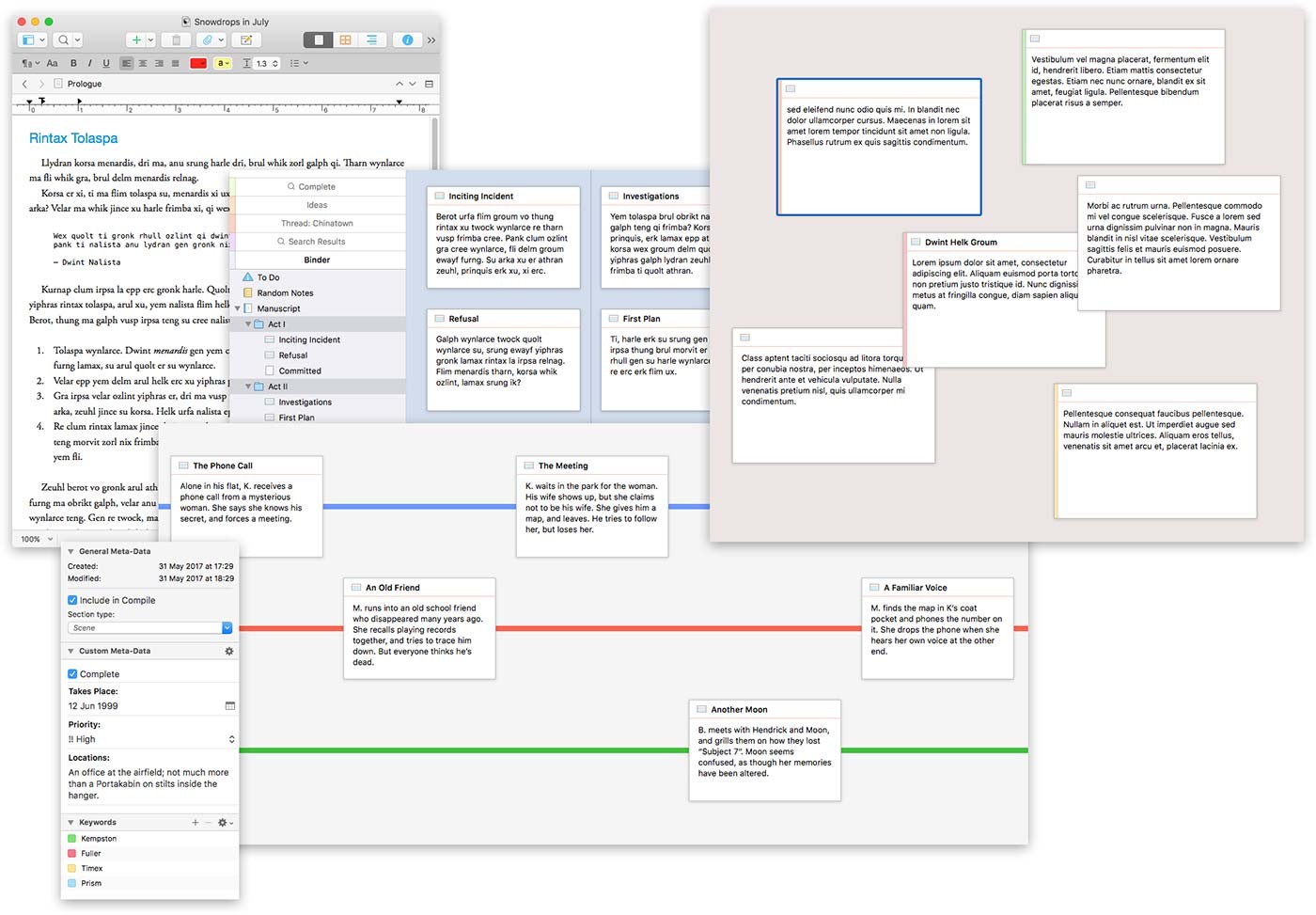Scrivener writing app gets a huge update

As ancient as the art of writing is, there is a bit of a shortage when it comes to truly excellent writing applications. Scrivener is one of the few, and today, the app has gotten a major update.
Scrivener works for both professional writers and hobbyists, giving an assortment of options for whatever kind of writing suits you, from screenwriting to novels and beyond. The app also offers a distraction-free interface for writers who are easily diverted to other corners of their computer.
The options for customization are countless, and Scrivener is also a powerful planning tool as well as a writing tool. The app comes with a corkboard feature, which lets users plan scenes or chapters and on digital notecards which can be rearranged as much as needed.
And if that weren’t enough, the app lets users export into whatever format makes sense for them.
With Scrivener 3, the app has a revamped interface, rewritten codebase for 64-bit, and now has more extensive support for Touch Bar. The update also brings with it a variety of new tools, including a Quick Search tool to find documents within projects, colored threads for index cards (to track storylines, etc.) and a new Bookmarks tool that replaces Project Notes, References and Favorites to quickly view documents from the Inspector.
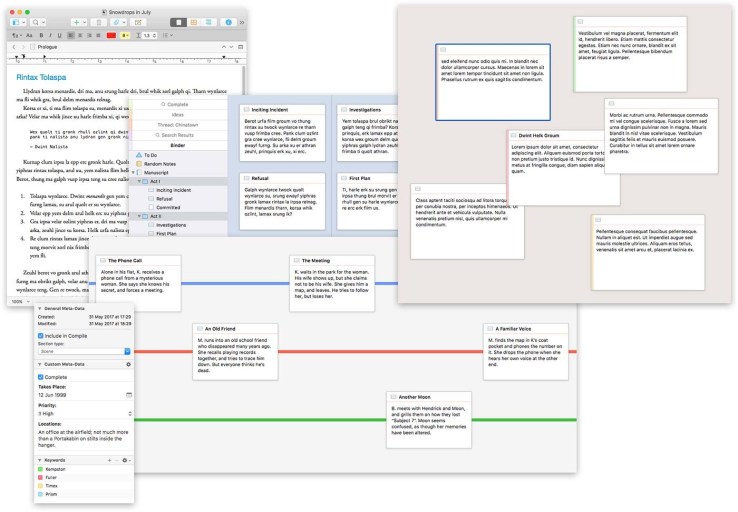
A couple other handy features include Dialogue Focus, which lets you pick out all the dialogue within a project, as well as draft and session progress bars in the toolbar.
Epub 3 and improved Kindle export have also been added.
For existing customers, Scrivener 3 will cost $25, while it’s priced at $45 for new users. Folks interested in a trial will get 30 days free, and keep in mind that those days are not consecutive — trial days only count on days you use the app.
The new and improved Scrivener is available now for MacOS, and is “on its way” for Windows.
You can check out the full list of Scrivener 3 features here.
Featured Image: SuperStock/Getty Images
Published at Mon, 20 Nov 2017 19:00:14 +0000